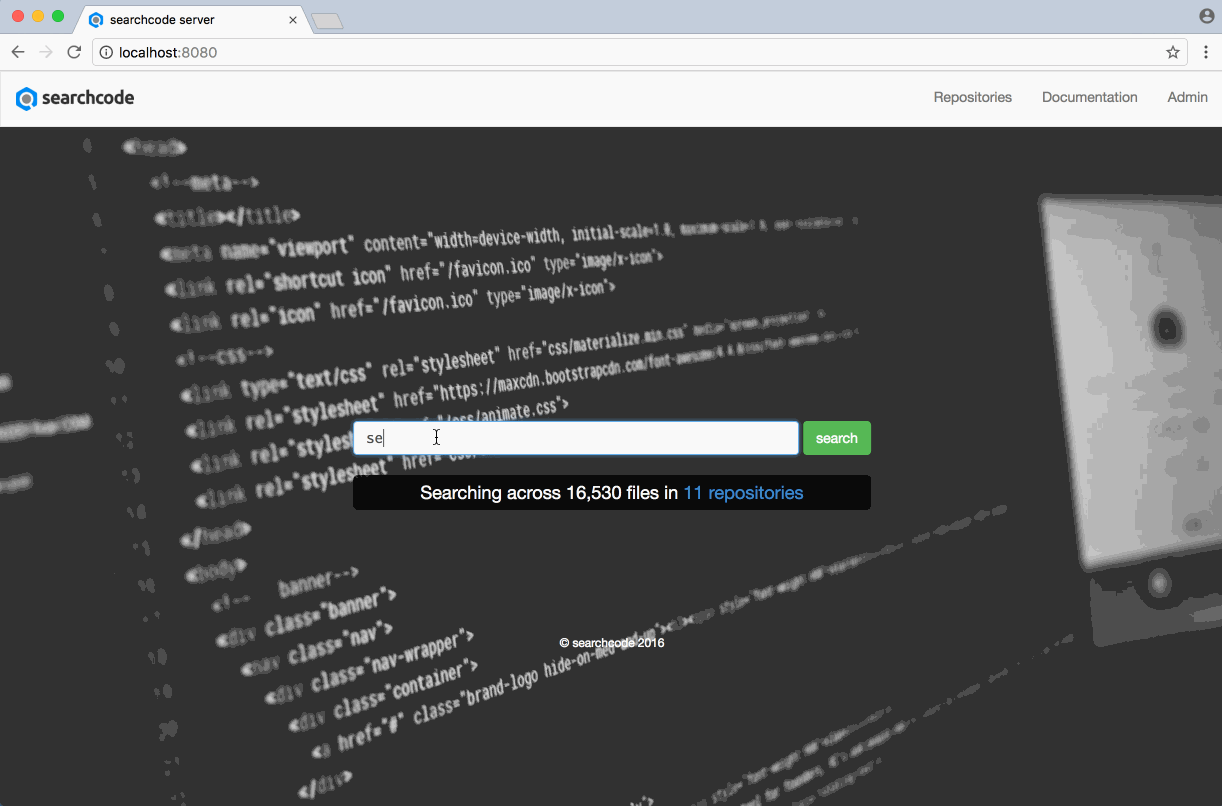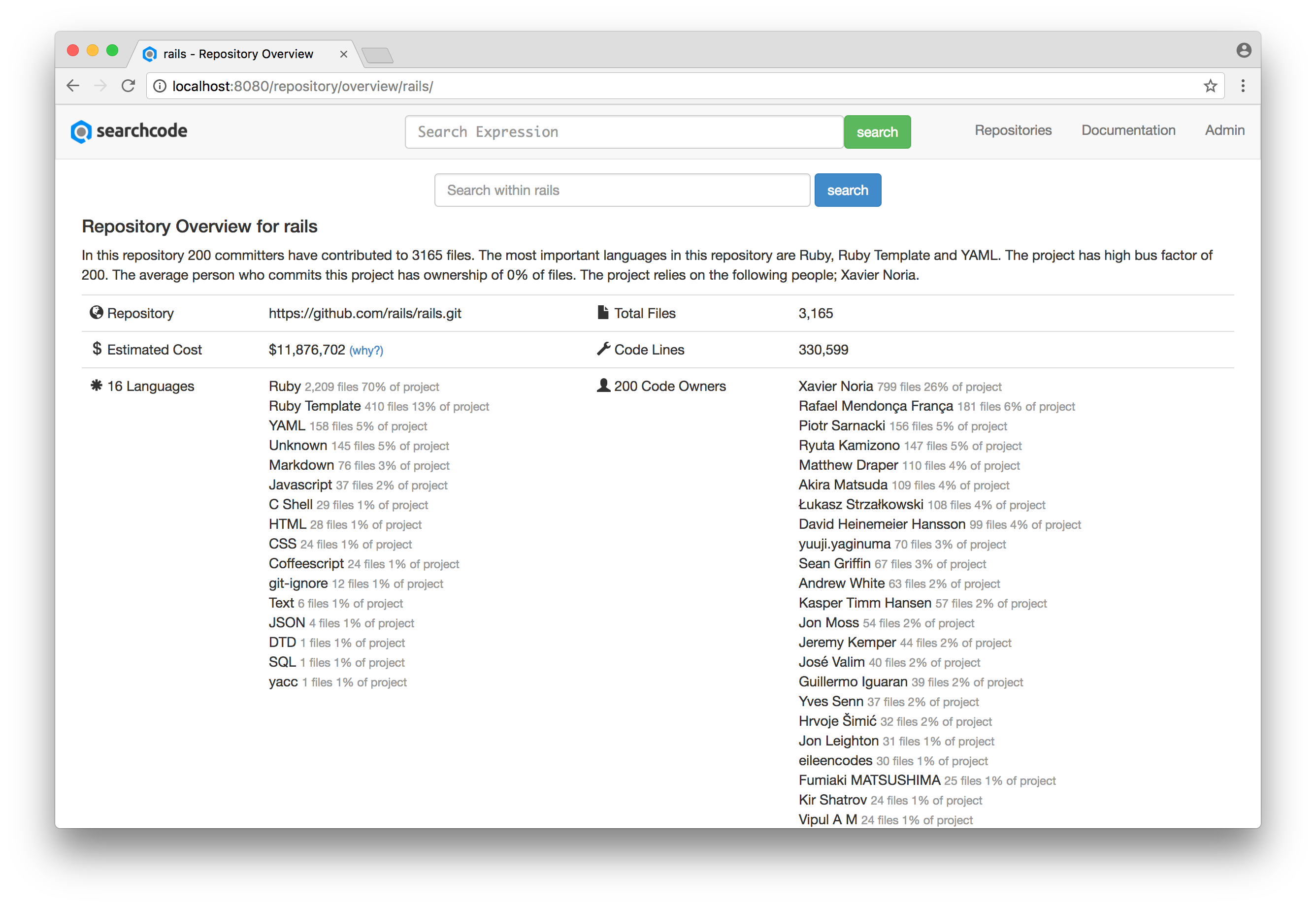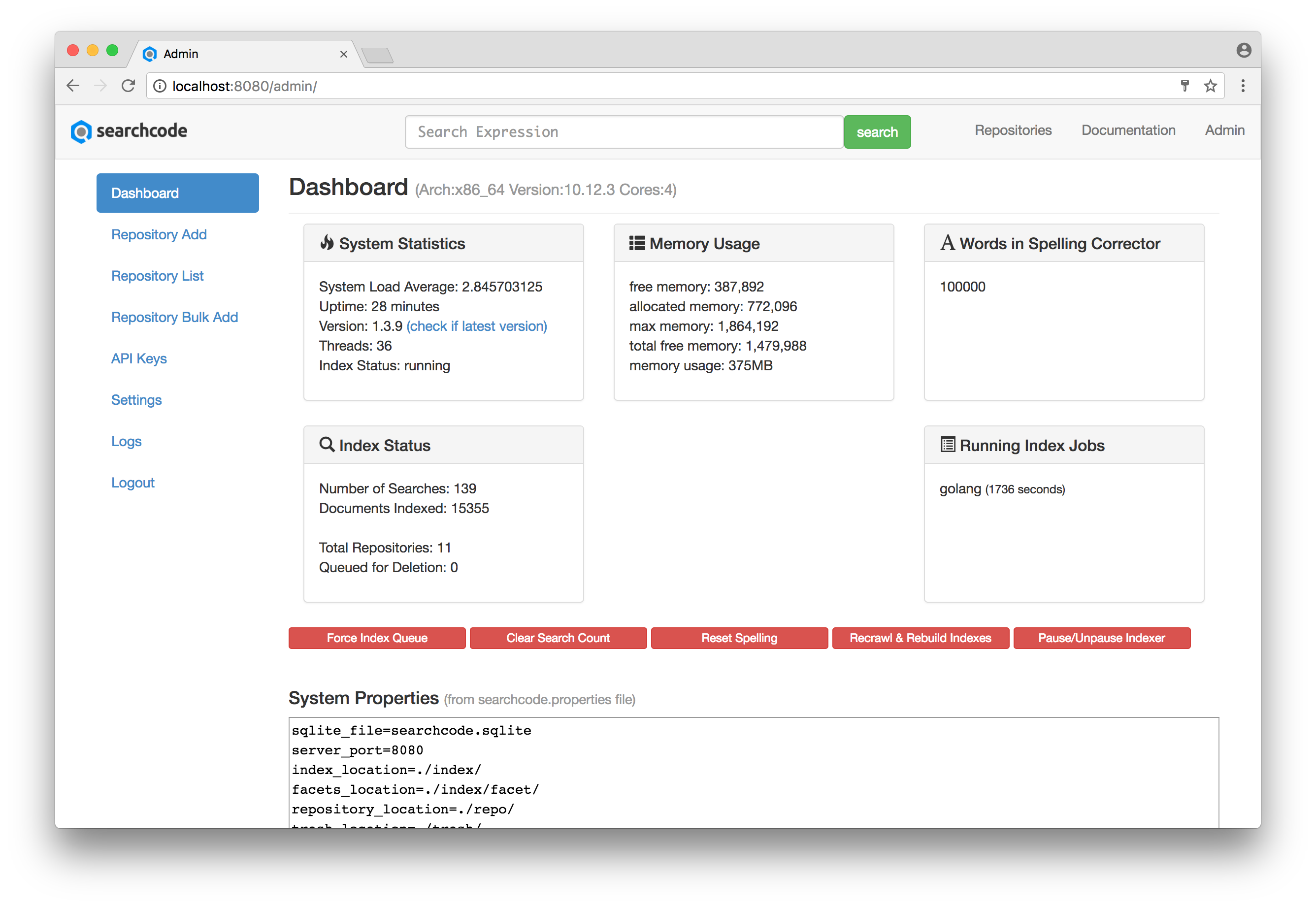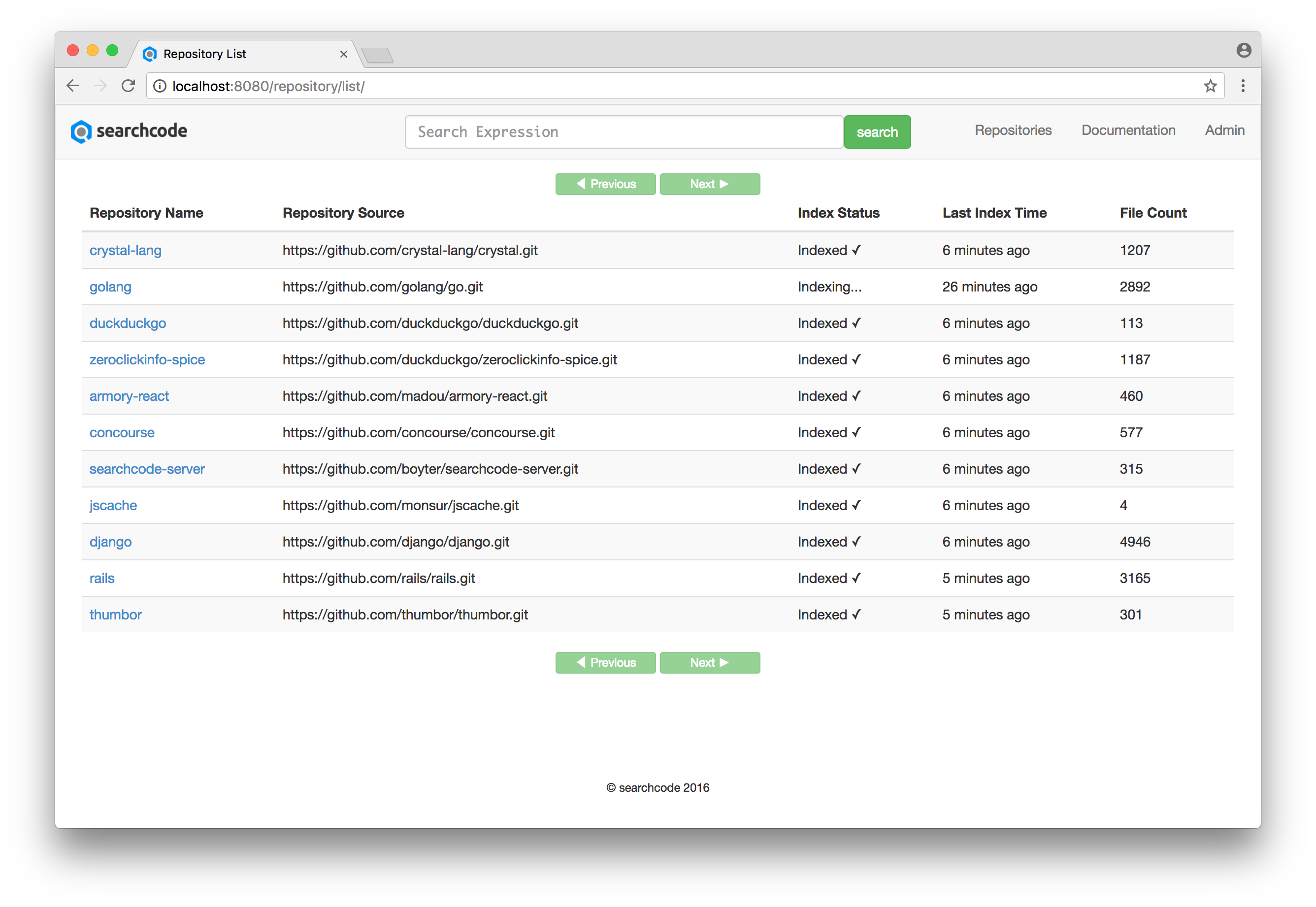1. Install in minutes, looks after itself
You own your own data. You can install searchcode server in minutes. No external products or tools are required beyond the Java Runtime Environment. Runs on Windows, Linux, OSX, BSD or anywhere else Java runs. Even better, it maintains itself. Beyond the inital install and adding of repositories to index almost no maintenance is required. After all, you and your team have better things to do.
Learn how to install →
Learn what maintenance is recommended →
2. Index anything
Add a GIT or SVN repository through the UI. If you have another SCM you can add it as a file repository. Configure the username and password (if required) and click add. The repository will be instantly added to the queue for processing and you will be able to find its results in a few minutes. Recognises 100+ languages out of the box and can be configured to recognise many more.
![]()
3. Search as fast as you can type
With something added to the index you can now search over that code as fast as you can type. Search supports boolean operators AND OR NOT ( ) and wildcards such as search*
Search also supports special characters. The following + i++; and + are not only a valid searches in searchcode but likely to return results for most code bases.
5. Drill into the details
Get an overview of any repository indexed with a single click. Find the number of active contributors, the estimated repository cost, what languages are used and the key people.
6. Monitor and Administer
Check the current status of indexing via the repository overview page, or login to admin and get server details. Logs are also available without needing the command line.
7. What else?
- Optimised for code searching
- Identifies 100+ languages and ignores minified code
- Identifies the owner of each file
- Filter by repository, language or user
- Estimates the cost of every file
- Search using boolean and operators AND OR NOT ( )
- Search using wildcard operatiors *
- Search using special characters
- Controllable using a secure API
- Search thousands of repositories and millions of files instantly
- Displays overview of every repository
- Runs on your own servers
Productivity through code search.
Try searchcode server today 100% risk and money free. Use the community edition free for life, or purchase the full edition for support and customisations.